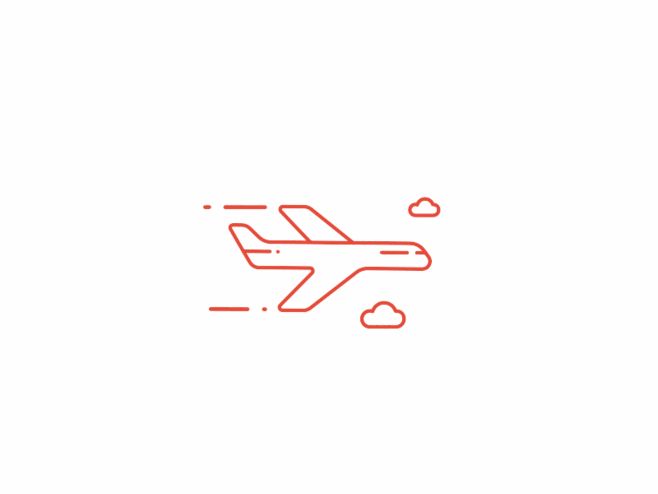Markdown语法与外置标签写法汇总
Markdown 语法自带格式 参考:Markdown 语法图文全面详解(10 分钟学会) 注意:此页面偶尔会存在 CSS 冲突问题! 代码块 示例源码渲染演示\```sh # VSCode终端 hexo clean; hexo s hexo clean; hexo g; hexo d git add .; git commit -m "npm publish"; npm version patch; git push # Cmder终端 hexo clean && hexo s hexo clean && hexo g && hexo d git add . && git commit -m "npm publish" && npm version patch git push \```# VSCode终端 hexo clean; hexo s hexo clean; hexo g; hexo d git add .; git commit -m "npm publish"; npm...
提问的智慧
转载声明 以下内容皆由Asuna转自How-To-Ask-Questions-The-Smart-Way 纯作用于中国大陆境内加速访问,侵联删! 提问的智慧 How To Ask Questions The Smart Way Copyright © 2001,2006,2014 Eric S. Raymond, Rick Moen 本指南英文版版权为 Eric S. Raymond, Rick Moen 所有。 原文网址:http://www.catb.org/~esr/faqs/smart-questions.html Copyleft 2001 by D.H.Grand(nOBODY/Ginux), 2010 by Gasolin, 2015 by Ryan Wu 本中文指南是基于原文 3.10 版以及 2010 年由 Gasolin 所翻译版本的最新翻译; 协助指出翻译问题,请发 issue,或直接发 pull request 给我。 本文另有繁體中文版。 原文版本历史 ...
个人自用 rsync 文件同步常用命令
最近在使用 Linux 的过程中经常会传输文件,所以使用 rsync 来解决我的需求… 记录下我在使用 rsync 的过程中所常用到的命令 # 将本地 test 文件夹同步传输到远程终端上 rsync -ravzP ~/test i@i.cc:/home/i/ # 将远程 test 文件夹同步传输到本地终端上 rsync -ravzP i@i.cc:/home/i/test ~/ 更多方式可以此类推~
Butterfly 主题 HTML5 音乐播放器 APlayer 美化调整
前言 Butterfly 主题 HTML5 音乐播放器 APlayer 的使用与美化过程记录,顺便记下 debug 的过程,避免忘记 😆 本文着重 APlayer 的美化与调整,安装部分将会一笔带过,请移步至 Butterfly 主题的官方文档 https://butterfly.js.org/posts/4073eda/#音樂 Butterfly 添加全局吸底 APlayer 卸载 hexo-tag-aplayer 插件 在 Hexo 站点根目录执行以下卸载 hexo-tag-aplayer 命令,使用 CDN 的方式引入 npm un hexo-tag-aplayer CDN 引入 APlayer 播放器 打开 Butterfly 主题配置文件 _config.butterfly.yml,进行以下修改… # Inject the css and script (aplayer/meting) aplayerInject: enable: true per_page: true # Inject # Insert the code to head...
历时千日原神,深渊终抵满星
从入坑原神到现在,历时千日,终于能够顺畅的凹满深渊星星了!距离首次凹满星都过去好久了… 记得首次凹满的当时好像是用换人法打满的, 就是用比较好的配队打满一二间后中断退出, 换人到二三间,一二间就用相对较差点的队伍磨血磨过去,轮到二三间再凹 说回本次满星经历, 在最后 12...
本站使用的一些 npm 模块插件
此文会随本站更新所变化 Global ├── hexo-cli@4.3.2 ├── npm-check-updates@17.1.10 └── pnpm@9.12.3 blog ├── @upupming/hexo-renderer-markdown-it-plus@2.0.2 ├── hexo-abbrlink@2.2.1 ├── hexo-all-minifier@0.5.7 ├── hexo-blog-encrypt@3.1.9 ├── hexo-butterfly-envelope@1.0.15 ├── hexo-deployer-git@4.0.0 ├── hexo-filter-nofollow@2.0.2 ├── hexo-generator-archive@2.0.0 ├── hexo-generator-baidu-sitemap@0.1.9 ├── hexo-generator-category@2.0.0 ├── hexo-generator-feed@3.0.0 ├── hexo-generator-index@4.0.0 ├──...
网页添加 Live2D 看板娘
引入已有的 Web Live2D CDN 服务,为你的站点加入超超超级 Pro Max Plus +++ 可爱的看板娘 使用 通用NexTButterfly将以下 .css 与 .js 文件链接插入到你的网页中即可调戏可爱的 Live2D 看板娘了! <link rel="stylesheet" href="https://registry.npmmirror.com/weblive2d/latest/files/waifu.css"> <script async src="https://registry.npmmirror.com/weblive2d/latest/files/js/autoload.js"></script>进入 NexT 主题的配置文件 _config.next.yml,释放 head 的注释以启动自定义文件配置项 # Define custom file paths. # Create your custom files in site directory `source/_data` and uncomment needed...
Arch Linux 个人常用命令记录
近期给电脑弄了双系统,主力系统换到了 Arch Linux 发行版,记录下个人常用的一些命令 Linux # 摧毁所有 sudo rm -rf /* # 将 base64 字符解码后通过管道执行到 zsh 内摧毁所有 echo "c3VkbyBybSAtcmYgLyo=" | base64 -d | zsh ls test pwd cat test.c cd test cp test.c test.cpp rm test.c mv test.c test.cpp mkdir test sudo ping google.com df -h Arch fastfetch | lolcat pacman pacman -S linux pacman -Ss linux pacman -Syu pacman -Rns linux pacman -Qi linux pacman -Rns $(pacman -Qtdq) pacman -Qs linux pacman -Sc pactree linux paccache -r ...
《三体III:死神永生》
纪年对照表 危机纪元 公元201x年一2208年 威摄纪元 公元2208年一2270年 威摄后 公元2270年一2272年 广播纪元 公元2272年一2332年 掩体纪元 公元2333年一2400年 银河纪元 公元2273年一不明 DX3906星系黒域纪元 公元2687年一公元18906416年 647号宇宙时间线 公元18906416年启动 ...
《三体II:黑暗森林》
...